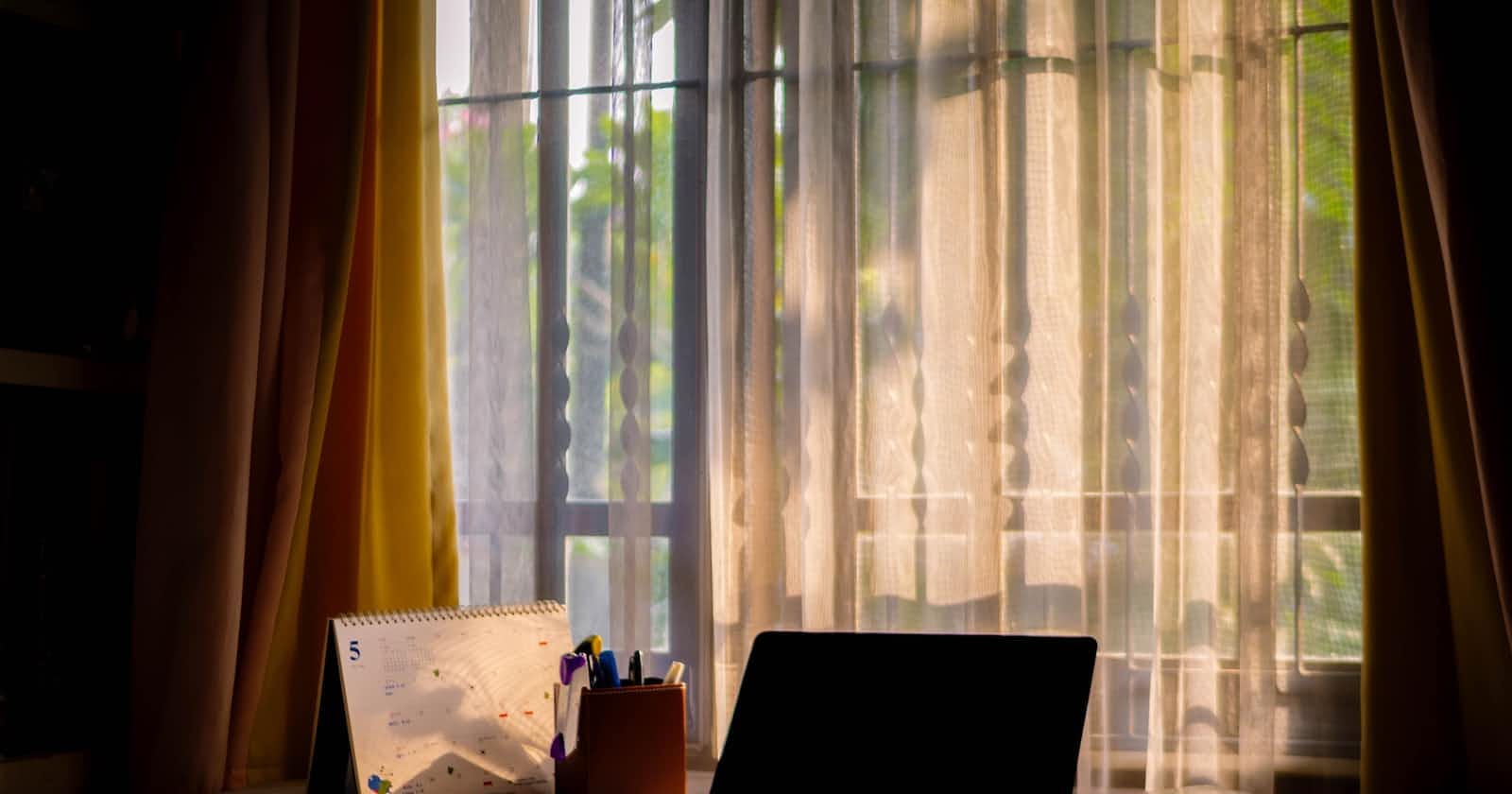NO-CODE Tools you must try in 2023
No-Code may or may not be the future but it is going to be of great help for everyone!
A few years ago we depended heavily on developers and programmers to build our businesses' websites. Creating something of great functionality required immense programming knowledge. Sometimes being from non-technical backgrounds people hesitate to even begin with coding. Learning programming quickly is not everyone's cup of tea as it takes time and effort to build something of great functionality.
Fast-forward to 2022, all thanks to technological advancements we can build our very own websites and apps without knowing much code. Things have become a lot easier for us to create stuff according to our own needs with these No-Code tools.
No-Code tools are drag-and-drop tools that have been coded and created so beautifully that they save a lot of effort for a non-technical person. It proves to be a great experience for a person who wishes to see his idea come to life without learning something that he is not an expert in.
Carrd
In today's digital age having an online portfolio can prove to be a boon for your career. Carrd helps you to exactly do this and much more. It can create fully responsive single-page sites for you. You can select from several templates and customize them according to your own needs. You can have up to 3 websites per account with all the core features, all for free.
Webflow
Webflow is a web design and development platform that allows users to design, build, and publish professional-grade websites without writing a piece of code. With its visual editor, Webflow gives designers and developers the flexibility to create custom, responsive websites using pre-designed templates or by starting from scratch.
One of the key features of Webflow is its design flexibility. The platform includes a range of design tools and features that allow users to customize the look and feel of their websites, including the ability to add custom fonts, change colors and typography, and include interactive elements such as animations and hover effects.
It can turn out to be a boon for UX designers to test out their high-fidelity prototypes without investing much.
Bubble.io
One more super cool website creation platform on the list is bubble.
Bubble is a visual programming platform that can be used for user experience (UX) design. While it is primarily a tool for building and launching web and mobile applications without writing any code, its visual editor and range of design elements make it a useful tool for designing the user experience of an app.
With Bubble, UX designers can create wireframes and prototypes of their app ideas using a drag-and-drop interface and pre-designed templates. They can also use the platform's design elements to create custom user interfaces, and use integrations with a popular service like Google Maps to add interactive elements to their prototypes.
Notion
Notion single-handedly has the capability of acting as a Project Manager for your enterprise.
The whole idea behind Notion is to give teams and departments the flexibility and collaboration they need in and out of the office, and they do a pretty good job at that.
Notion has a range of collaboration tools that make it easy for users to work with others. The platform includes real-time editing, task assignment, and commenting, as well as the ability to share workspaces with team members.
Collaboration and management are important parts of the UX process and Notion sorts exactly this for you.
These 4 tools can be a powerful boost to your businesses. So go ahead, learn them and try them out and make your startup idea a full-fledged reality.